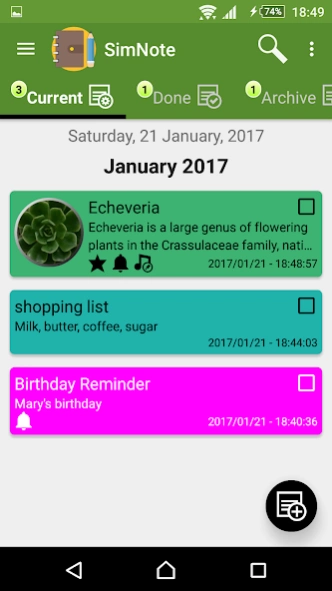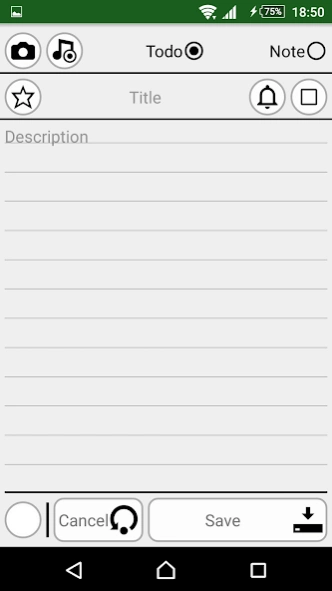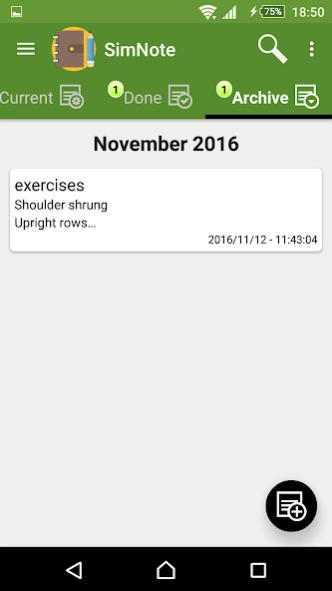SimNote (Simple Notepad) 8.6
Free Version
Publisher Description
SimNote (Simple Notepad) - SimNote (Simple Notepad) is a powerful and easy to use notepad and to-do app.
SimNote (Simple Notepad) is a powerful and easy to use notepad and to-do app that helps you organize all of your daily tasks, to-do lists, shopping lists and remember everything you may forget!
With this app you can take notes, create to-do lists and archive them.
Features:
- Home screen widget with shortcuts and customization
- Organize your notes by different colors
- Search notes/voice search
- Pinch Zoom
- Full screen view mode
- Voice recording (Max : 1 min)
- Protect app using password
- Keep display on during note view
- Auto cleanup after a selected period of time
- Adding pictures from gallery or using camera plus photo editor
- Whiteboard/Draw-board (Paint with finger or pen) for items or standalone
- Export data in standard SQLite database format
- Backup and restore data (Local)
- Online backup and restore (with Google Drive)
- Design and use templates
- Printing items with their pictures
- Share your items
- Create and manage shopping lists
- Choosing calendar type (Gregorian/Persian/Islamic-Arabic)
- Choosing digit type (English/Persian/Arabic)
- Reminders/set repeat interval for reminding
- Define notification sound
- Define notification light color
- Choosing date format
- Changing list font size
- Changing note view font size
- Compatible with Android version 9
About SimNote (Simple Notepad)
SimNote (Simple Notepad) is a free app for Android published in the PIMS & Calendars list of apps, part of Business.
The company that develops SimNote (Simple Notepad) is Hossein Moghimi. The latest version released by its developer is 8.6.
To install SimNote (Simple Notepad) on your Android device, just click the green Continue To App button above to start the installation process. The app is listed on our website since 2019-06-15 and was downloaded 17 times. We have already checked if the download link is safe, however for your own protection we recommend that you scan the downloaded app with your antivirus. Your antivirus may detect the SimNote (Simple Notepad) as malware as malware if the download link to com.hosseinm.simnote is broken.
How to install SimNote (Simple Notepad) on your Android device:
- Click on the Continue To App button on our website. This will redirect you to Google Play.
- Once the SimNote (Simple Notepad) is shown in the Google Play listing of your Android device, you can start its download and installation. Tap on the Install button located below the search bar and to the right of the app icon.
- A pop-up window with the permissions required by SimNote (Simple Notepad) will be shown. Click on Accept to continue the process.
- SimNote (Simple Notepad) will be downloaded onto your device, displaying a progress. Once the download completes, the installation will start and you'll get a notification after the installation is finished.